Building a gaming PC in Pakistan presents unique challenges and opportunities. With a rapidly growing gaming community and competitive pricing, now is the perfect time to dive into the world of PC building. This comprehensive guide will equip you with the knowledge and resources to create a gaming rig that fits your budget and exceeds your expectations.
Understanding Your Needs and Budget
Before diving into component selection, it’s crucial to define your gaming goals and budget constraints.
Setting Realistic Goals
- What games do you want to play? Demanding titles like Cyberpunk 2077 and Red Dead Redemption 2 require powerful hardware, while esports games like Valorant and Dota 2 can run smoothly on mid-range systems.
- What resolution and refresh rate do you prefer? 1080p gaming is budget-friendly, while 1440p and 4K demand more powerful GPUs. Higher refresh rate monitors (144Hz+) provide a smoother gaming experience.
- What is your budget? Gaming PCs can range from budget-friendly builds to high-end rigs costing thousands of dollars.
Allocating Your Budget Wisely
Once you have a clear understanding of your requirements, it’s time to allocate your budget across different components:
- CPU and GPU: These components are the heart of your gaming PC, accounting for the majority of your budget.
- Motherboard: The foundation of your system, connecting all components.
- RAM: Essential for smooth multitasking and gaming performance.
- Storage: SSDs for faster boot times and game loading, HDDs for bulk storage.
- Power Supply: Provides stable power to all components.
- Case: Houses and protects your precious components.
- Cooling: Prevents overheating and ensures optimal performance.
 Selecting PC components
Selecting PC components
Choosing the Right Components
Selecting the right components can be overwhelming, especially with the vast array of options available in Pakistan. Here’s a breakdown of key factors to consider:
CPU (Central Processing Unit)
- Intel or AMD? Both offer competitive CPUs across different price points. Intel generally excels in single-core performance, while AMD shines in multi-core performance and integrated graphics.
- Core Count and Clock Speed: Higher core counts benefit multitasking and future-proofing, while higher clock speeds improve single-core performance.
- Consider your GPU: A balanced CPU-GPU pairing ensures optimal performance without bottlenecks.
GPU (Graphics Processing Unit)
- Nvidia or AMD? Similar to CPUs, both manufacturers offer excellent GPUs. Nvidia is known for its GeForce RTX series, while AMD offers the Radeon RX series.
- VRAM: Higher VRAM (e.g., 8GB, 12GB) is crucial for higher resolutions and demanding games.
- Performance Tier: GPUs are categorized into tiers based on performance. Choose a tier that aligns with your budget and gaming goals.
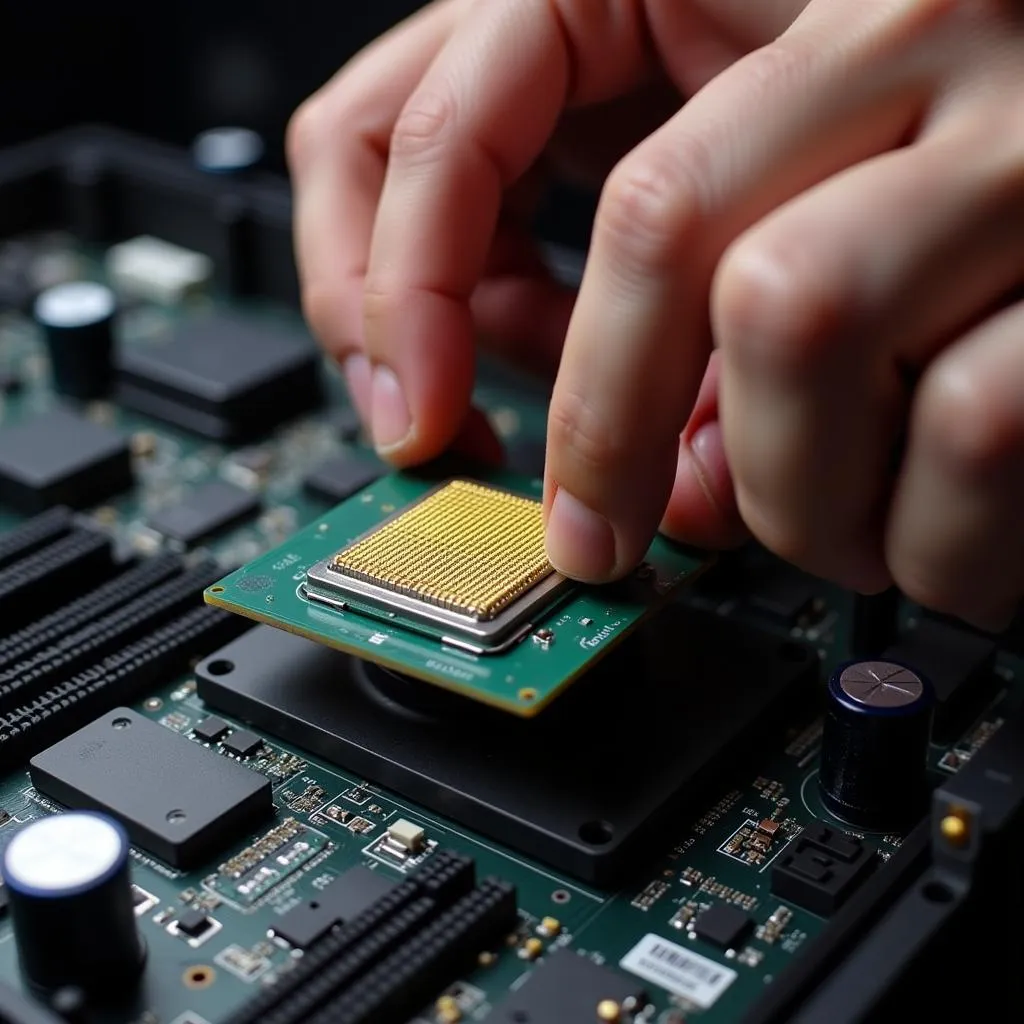 Installing CPU on motherboard
Installing CPU on motherboard
Motherboard
- Socket Compatibility: Ensure the motherboard supports your chosen CPU socket type (e.g., LGA 1700 for Intel, AM4 for AMD).
- Form Factor: Determine the size of your motherboard based on your chosen case (e.g., ATX, Micro-ATX, Mini-ITX).
- Features: Consider features like onboard Wi-Fi, Bluetooth, audio quality, and expansion slots based on your needs.
RAM (Random Access Memory)
- DDR4 or DDR5: DDR5 is the latest generation, offering increased speed and bandwidth but at a higher cost.
- Capacity: 16GB is the recommended minimum for modern gaming, while 32GB offers headroom for demanding tasks and future-proofing.
- Speed: Higher RAM speeds (measured in MHz) can improve performance in some games.
Storage
- SSD (Solid State Drive): Essential for your operating system and frequently played games, providing significantly faster loading times compared to HDDs.
- HDD (Hard Disk Drive): More affordable option for bulk storage of games, files, and media.
- Capacity: Consider your storage needs and choose accordingly. 500GB SSDs are becoming increasingly popular for primary storage.
Power Supply Unit (PSU)
- Wattage: Ensure your PSU has sufficient wattage to power all your components. Use a PSU calculator to determine your system’s power requirements.
- Efficiency Rating: Look for 80 Plus certified PSUs for better energy efficiency (Bronze, Silver, Gold, Platinum).
- Modular vs. Non-Modular: Modular PSUs offer greater cable management flexibility.
Case
- Airflow: Choose a case with good airflow to prevent overheating.
- Size and Compatibility: Ensure the case can accommodate your chosen motherboard form factor and other components.
- Aesthetics: Select a case that matches your style preferences.
Cooling
- Air Cooling: CPU air coolers are cost-effective and sufficient for most gaming builds.
- Liquid Cooling (AIO or Custom Loop): Provides better cooling performance, especially for overclocking, but comes at a higher cost.
- Case Fans: Ensure adequate case fans for optimal airflow.
Building Your PC
Once you have all the components, it’s time to assemble your gaming rig.
Resources and Tips:
- Online Build Guides: Numerous resources and video tutorials are available online to guide you through the assembly process.
- Anti-Static Precautions: Use an anti-static wrist strap or ground yourself regularly to prevent static discharge from damaging components.
- Cable Management: Proper cable management not only enhances aesthetics but also improves airflow within the case.
- Testing: Once assembled, thoroughly test your PC to ensure all components are functioning correctly.
Optimizing Your Gaming PC
After building your PC, optimize it for the best gaming experience.
- Install Latest Drivers: Update your graphics card drivers for optimal performance and compatibility.
- Overclocking (Optional): Overclocking can squeeze out extra performance but requires caution and knowledge.
- Monitor Settings: Adjust your monitor’s refresh rate and resolution to match your system’s capabilities.
- In-Game Settings: Optimize game settings for the best balance between visual fidelity and performance.
 Gaming PC setup
Gaming PC setup
Conclusion
Building a gaming PC in Pakistan is an achievable dream for passionate gamers. By following this guide, researching your components, and carefully planning your budget, you can create a gaming rig that delivers exceptional performance and immersive gaming experiences for years to come.
FAQs
1. What is the average cost of building a gaming PC in Pakistan?
The cost varies greatly depending on your desired specifications and performance level. Budget builds can start around PKR 80,000, while high-end rigs can exceed PKR 300,000.
2. Where can I buy PC components in Pakistan?
Several online retailers and physical stores in major cities offer a wide selection of PC components.
3. Do I need to overclock my CPU or GPU?
Overclocking is not necessary for most users. It can provide a performance boost but comes with risks if not done correctly.
4. How often should I upgrade my gaming PC?
The lifespan of a gaming PC depends on usage and component choices. Typically, a well-built PC can last 3-5 years with minor upgrades.
5. Can I get professional help for building my PC in Pakistan?
Yes, several PC building services and technicians can assist you with assembling and troubleshooting your PC.
Need Help Building Your Dream Gaming PC?
Contact us today! Our team of experts is ready to assist you with component selection, building, and optimization.
Call: +923337849799
Email: [email protected]
Visit: Dera Ghazi Khan Rd, Rakhni, Barkhan, Balochistan, Pakistan
We’re available 24/7 to answer your questions and help you build the ultimate gaming PC.