Accessing information freely and securely is a crucial aspect of modern life, especially in regions with internet restrictions. Telegram Pakistan Proxy servers have emerged as a popular solution, enabling users to bypass censorship and maintain privacy while using the Telegram messaging app. This article delves into the world of Telegram Pakistan proxies, explaining their functionality, benefits, and how to use them effectively.
Understanding Telegram Pakistan Proxies
Telegram, known for its end-to-end encryption and focus on privacy, can be restricted in certain regions. A Pakistan proxy server acts as an intermediary between your device and the Telegram servers, masking your IP address and allowing you to access the platform even when it’s blocked. This is particularly relevant in Pakistan, where internet access can be intermittent or subject to censorship.
Why Use a Telegram Pakistan Proxy?
There are several compelling reasons why individuals in Pakistan might opt for a proxy server for Telegram:
- Bypassing Censorship: Proxies allow users to circumvent government restrictions and access blocked websites and apps, including Telegram.
- Enhanced Privacy: By masking your IP address, a proxy adds a layer of anonymity to your online activities, shielding your identity from prying eyes.
- Improved Security: A good proxy server can offer protection against certain types of cyberattacks, acting as a buffer between your device and malicious actors.
- Accessing Geo-Restricted Content: Some proxies allow you to appear as if you are connecting from a different location, enabling access to content that might be restricted in Pakistan.
 Bypassing Censorship with Telegram Pakistan Proxy
Bypassing Censorship with Telegram Pakistan Proxy
How to Set Up a Telegram Pakistan Proxy
Setting up a proxy for Telegram is relatively straightforward. Here’s a step-by-step guide:
- Choose a Proxy Type: Several proxy types are available, including SOCKS5, MTProto, and HTTP. SOCKS5 and MTProto are generally recommended for Telegram due to their security and speed.
- Find a Reliable Proxy Server: Numerous websites and apps offer free and paid proxy servers. Research and select a reputable provider that offers servers located in a jurisdiction with strong privacy protections.
- Configure Telegram Settings: Open the Telegram app and navigate to the settings menu. Look for the “Data and Storage” or “Privacy and Security” section, then find the “Proxy” settings.
- Enter Proxy Details: Input the proxy server address, port, and any required authentication details (username and password, if applicable).
- Test the Connection: Send a message or try accessing a channel to verify that the proxy is working correctly.
Types of Telegram Pakistan Proxies
Understanding the different types of proxies available can help you choose the best option for your needs:
- SOCKS5: Known for its security and speed, SOCKS5 is a popular choice for Telegram proxies.
- MTProto: A proxy protocol specifically designed for Telegram, offering excellent performance and security.
- HTTP/HTTPS: Less secure than SOCKS5 or MTProto, but can still be used for bypassing restrictions.
Choosing the Right Telegram Pakistan Proxy
Selecting the right proxy is crucial for a smooth and secure Telegram experience. Consider the following factors:
- Speed: Opt for a proxy server with low latency to minimize delays and ensure a responsive experience.
- Security: Choose a provider that offers strong encryption and doesn’t log your activity.
- Reliability: Look for a provider with a good track record of uptime and reliable performance.
- Location: The server location can impact speed and access to geo-restricted content.
Troubleshooting Telegram Pakistan Proxy Issues
Occasionally, you might encounter issues with your proxy connection. Here are some common problems and solutions:
- Slow Connection: Try switching to a different server or restarting your device.
- Connection Errors: Check your proxy settings and ensure the server is still active.
- Blocked Proxy: The proxy server might be blocked by your ISP or the government. Try a different server or contact your proxy provider.
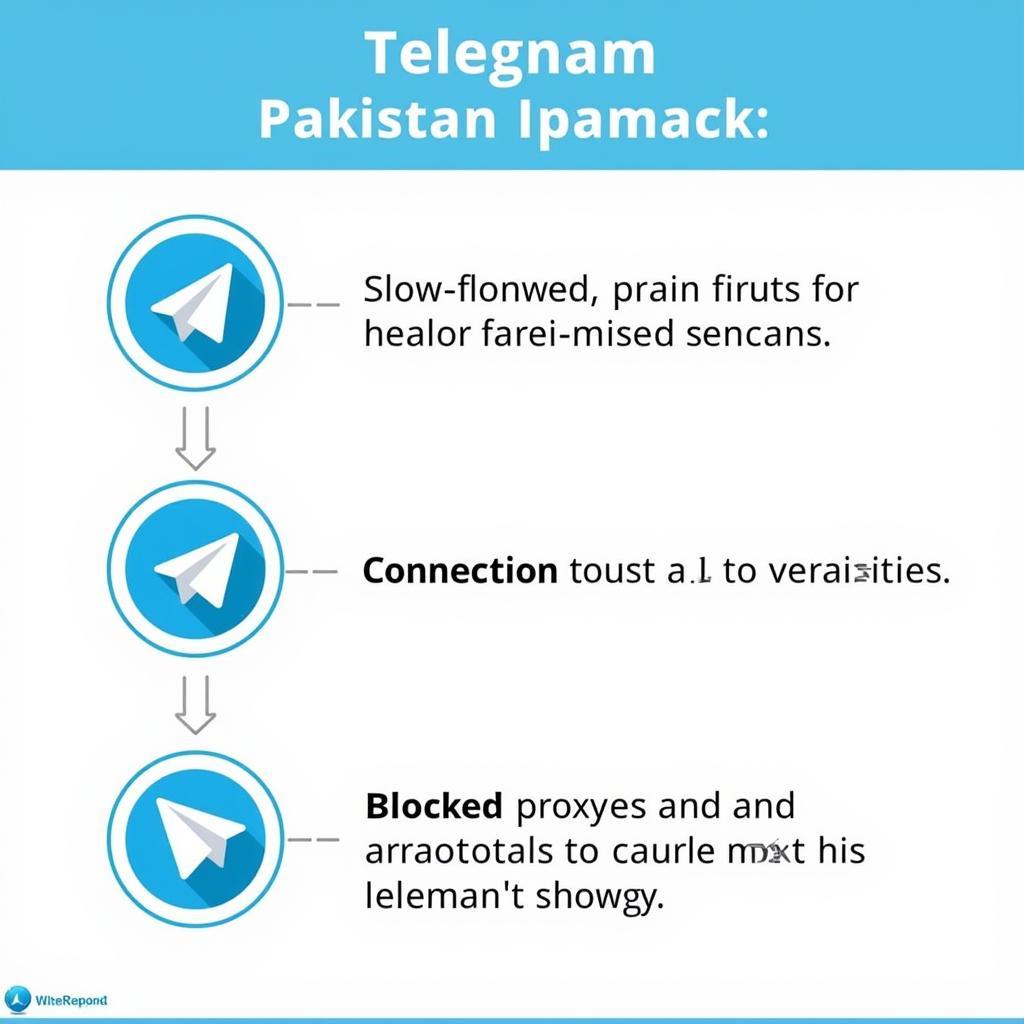 Troubleshooting Common Telegram Pakistan Proxy Problems
Troubleshooting Common Telegram Pakistan Proxy Problems
Conclusion
Telegram Pakistan proxies offer a valuable tool for accessing information freely and privately. By understanding the different types of proxies, their benefits, and how to set them up, users in Pakistan can enhance their online security and bypass censorship restrictions, ensuring seamless communication through Telegram. Remember to choose a reliable proxy provider and stay informed about the evolving landscape of internet regulations.
FAQ
- What is a Telegram Pakistan proxy?
- Why do I need a proxy for Telegram in Pakistan?
- How do I set up a Telegram proxy on my device?
- Is using a proxy legal in Pakistan?
- What are the different types of proxies available?
- How do I choose the right Telegram proxy?
- What should I do if my proxy connection is not working?
For assistance, contact us 24/7: Phone: +923337849799, Email: [email protected], or visit our office at Dera Ghazi Khan Rd, Rakhni, Barkhan, Balochistan, Pakistan.